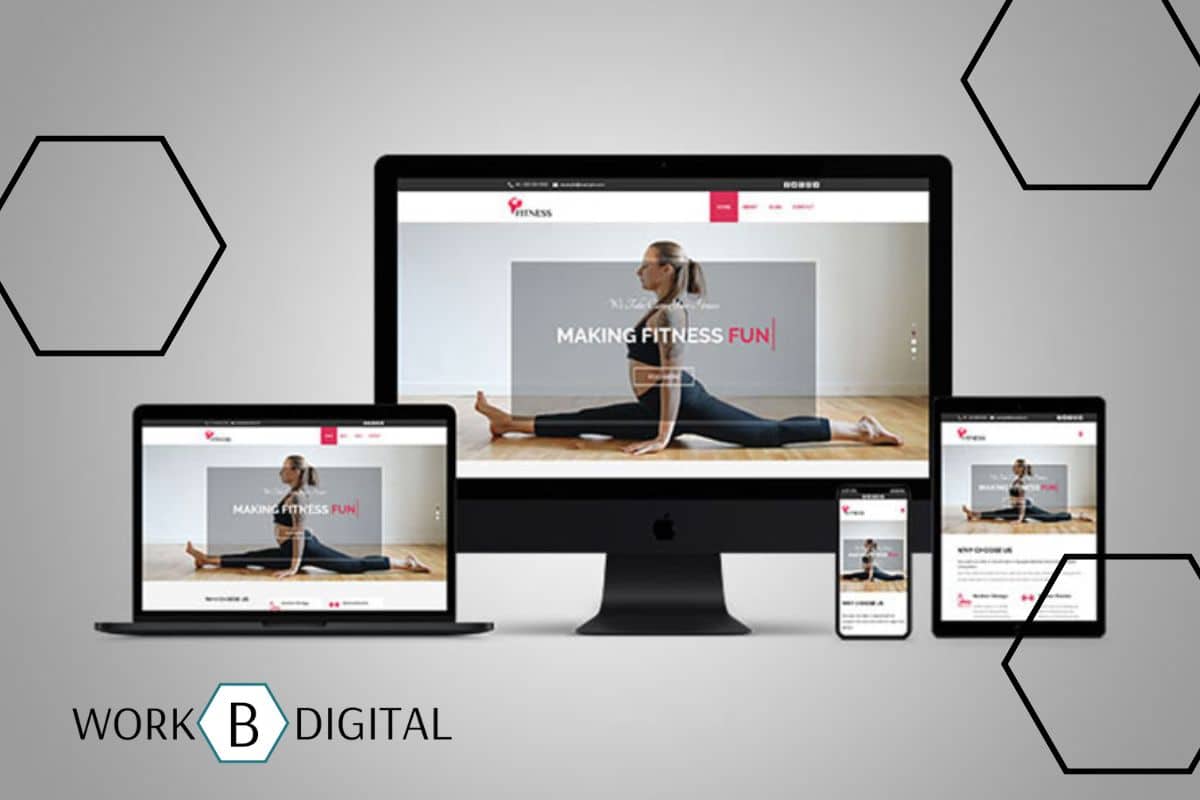Here are some ways to optimize images for your website.
Optimizing images for a website is important for improving page load time and user experience.

Optimizing images is important for page speed and load times. If your page takes a long time to load you’ll find that your customers will disappear before even having the chance to read what you have to offer. Here are some tips to optimize images for a website:
- Reduce image file size: Large image files take longer to load, which can slow down your website. You can use image compression tools such as TinyPNG or ImageOptim to reduce the size of your images without compromising their quality. Here are some of our favorite free tools.
- Image Compressor
- Optimizilla is the ultimate image optimizer to compress your images in JPEG, GIF and PNG formats to the minimum possible size.
- TinyPNG – Compress WebP, PNG and JPEG images …
- TinyPNG optimizes your WebP, PNG and JPEG images by 50-80% while … Compressing images with the website is free for everyone and we like to keep it that …
- iLoveIMGhttps://www.iloveimg.com › compress-image
- Choose multiple JPG, PNG or GIF images and compress them in seconds for free! You can shrink with ease in just a few clicks!
- Use the right file format: Different file formats have different strengths and weaknesses. For photographs and images with a lot of detail, use JPEG format. For images with text or graphics, use PNG format. For simple graphics with few colors, use GIF format.
- Resize images: Use an image editor to resize your images to the appropriate dimensions for your website. Make sure to keep the aspect ratio of the original image. Canva is a great tool for resizing your images whilst keeping the aspect ratio.
- Optimize alt text: Alt text is important for accessibility and SEO. Use descriptive alt text that accurately describes the content of the image. This is different than the actual description of your image. If you are using WordPress, you can find the alt text field here in the media library when you select an image:

- Use lazy loading: Lazy loading allows images to load only when the user scrolls to them, which can improve page load time.
- Consider using a content delivery network (CDN): A CDN can improve page load time by delivering images from a server closer to the user.
By following these tips, you can optimize images for your website and improve page load time and user experience.
You’re probably asking why should you optimize images.
There are several reasons why you should optimize images for your website:
- Faster page load times: Optimizing images reduces their file size, which means they will load faster. Faster page load times improve user experience, increase engagement, and reduce bounce rates.
- Improved user experience: Users expect fast loading times and may leave your website if it takes too long to load. Optimizing images ensures that users have a positive experience on your website.
- Better SEO: Search engines take into account page load times when ranking websites. Faster load times can improve your website’s search engine ranking, which can increase traffic to your site.
- Reduced bandwidth usage: Optimized images use less bandwidth, which can reduce your hosting costs and improve your overall website performance.
- Accessibility: Optimized images are easier to load for users with slower internet connections or older devices, making your website accessible to a wider range of users.
If you need help to optimize images and page speed for your website , give us a call 413.438.2482. Workbea Digital is located in Niagara Falls, NY but we server companies all over the US!.